Content Calendar for Social Media
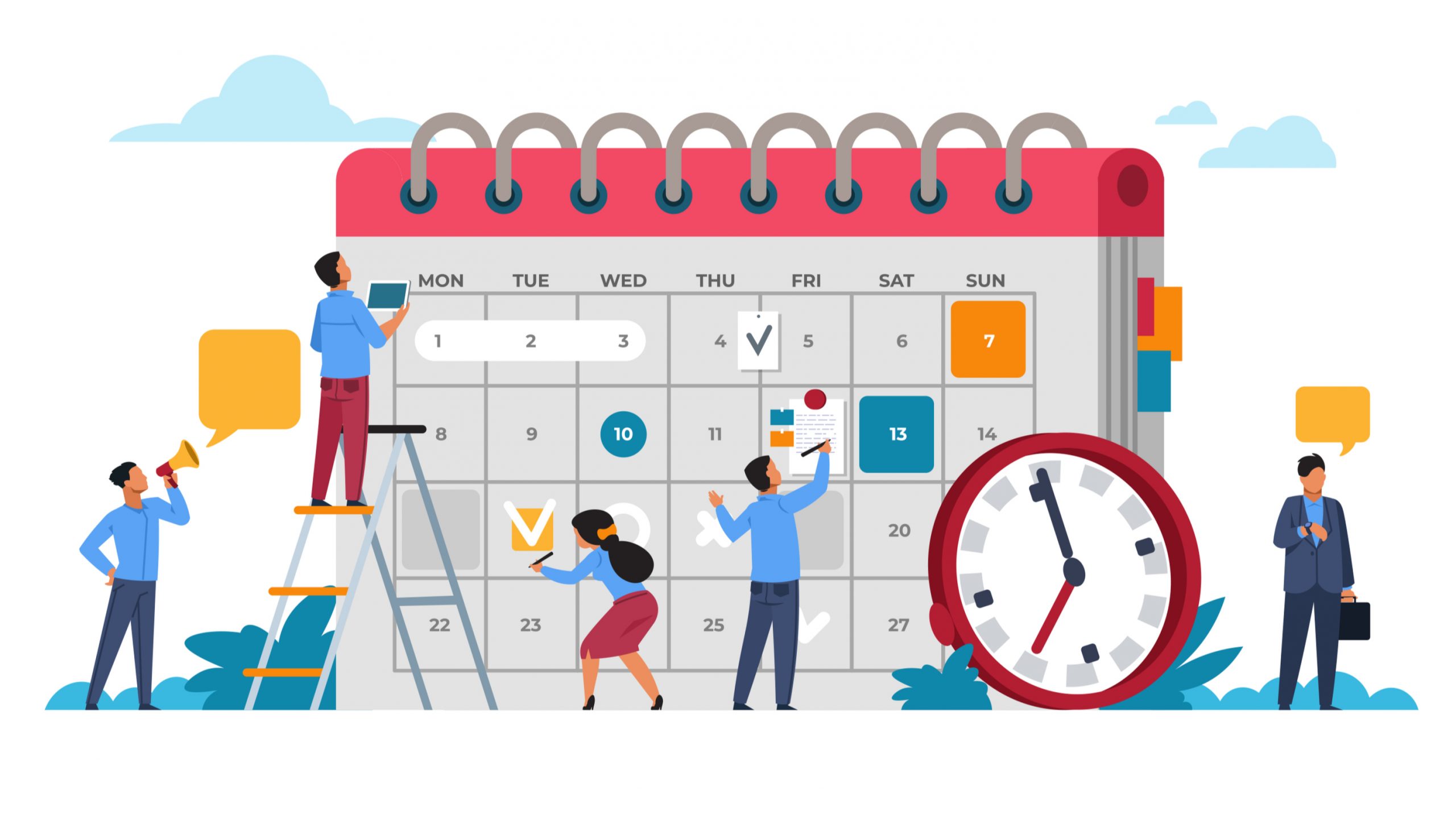
In any business, maintaining social media presence can be challenging. To stay organized, consistent and focused in your social media efforts, one of the most effective ways is to create a Content Calendar.
A well-crafted content calendar serves as your roadmap for consistent posting, helps you plan ahead for key events or holidays, and allows you to align your social media efforts with larger marketing goals. Whether you’re managing social media for your clients or your own agency, a content calendar is essential for achieving social media success.
Here’s a step-by-step guide on how to develop a content calendar.
—
Step 1: Define Your Social Media Goals
First step is to define your Social Media Goals. Clear objectives will help shape your content strategy. Following are some examples
– Increasing Brand Awareness: Focus on content that highlights your products/services, tells your brand story, or shares industry insights.
– Engaging Your Audience: Post interactive content such as polls, quizzes, and questions that encourage audience participation.
– Driving Traffic to Your Website: Share blog posts, landing pages, or product updates with clear call-to-actions (CTAs).
– Boosting Sales: Include promotional content, product demos, or special offers.
These goals will help inform the type of content you’ll create and the frequency of posting.
—
Step 2: Know Your Audience and Platforms
Understanding your Target Audience is crucial to creating content that resonates with them. For example:
– Instagram is great for visuals, lifestyle content, behind-the-scenes looks, and product showcases.
– LinkedIn is ideal for B2B content, industry insights, thought leadership articles, and professional updates.
– Facebook works well for community engagement, customer support, and more general-purpose content.
– TikTok and X (formerly Twitter) thrive on short, snappy content and trends, so focus on viral posts, news, and interactive content.
Once you know where your audience hangs out, tailor your content strategy to suit the platform.
—
Step 3: Choose Your Content Types
A Diverse content mix will keep your audience engaged and keep things fresh and exciting. Some content types to consider include:
– Promotional Content: Showcase your product or service with offers, discounts, or seasonal promotions.
– Educational Content: Share how-to guides, tutorials, tips, or industry insights that help your audience.
– User-Generated Content: Encourage followers to share their experiences with your brand and reshare their content on your profiles.
– Behind-the-Scenes: Share glimpses of your team, office, or production processes to humanise your brand.
– Interactive Content: Use polls, quizzes, and surveys to drive engagement.
– Seasonal/Holiday Posts: Prepare for special days like Christmas, Thanksgiving, or industry-specific events.
– Testimonial/Review Posts: Highlight positive customer feedback or case studies to build trust.
Once you’ve identified the content types,make sure they align with your brand voice.
—
Step 4: Plan Your Posting Frequency
Consistency is key on social media. Having a steady stream of content ensures your brand stays top of mind for your audience.
– Instagram: 3-7 times a week (including Stories)
– Facebook: 3-5 posts a week
– Twitter (X): 5-10 tweets a day
– LinkedIn: 3-5 posts a week
– TikTok: 3-5 posts a week
It’s important to maintain a balance between posting frequently enough to stay visible but not so often that you overwhelm your audience. Use a content calendar to space out your posts, mix up content types, and ensure you’re not repeating yourself. Again, this is a suggestion as a good practice but you have to decide your own pace according to your bandwidth.
—
Step 5: Create a Content Calendar Template
Now it’s time to set up your content calendar. The goal of this step is to create a simple, yet effective structure that you can follow consistently. You can use tools like:
– Google Sheets or Excel: A free option that allows for easy customization.
– Content Calendar Tools: Platforms like Hootsuite, Buffer, Planoly or CoSchedule allow you to create, schedule, and track content all in one place.
Your content calendar should include the following columns:
– Date: The day the content will be posted.
– Platform: Where the content will be shared (Instagram, Facebook, etc.).
– Content Type: The format of the post (e.g., video, image, link).
– Topic/Caption: Brief description or caption of the post.
– Visuals: Links or notes about the images/videos that will accompany the post.
– Call to Action (CTA): What you want the audience to do (e.g., “Shop now,” “Leave a comment”).
– Post Time: The exact time the post should go live (you can adjust based on when your audience is most active).
Having all this information in one place allows for a cohesive content strategy and ensures you can manage multiple platforms and clients effectively.
—
Step 6: Plan for Key Dates and Events
Having important dates like holidays, seasonal promotions, and industry events into your calendar is a smart way to stay relevant. For example:
– Christmas and Thanksgiving: Schedule themed posts and promotions in advance.
– Product Launches: If you’re releasing a new product or service, plan a content series around it (teasers, countdowns, behind-the-scenes).
– Industry Events: Share live updates, takeaways, or highlights from conferences or webinars that relate to your industry.
By planning ahead, you can align your content with upcoming events and ensure your posts are timely and well-received.
—
Step 7: Monitor and Analyze Performance
The work doesn’t stop once your content calendar is set. After your posts go live, it’s crucial to track their performance. Use analytics tools provided by each platform (e.g., Instagram Insights, Facebook Analytics) or third-party tools like Google Analytics or Sprout Social to track engagement metrics such as:
– Likes, comments, and shares
– Click-through rates (CTR)
– Reach and impressions
– Conversions or sales from social media
Evaluate which content types are performing best and adjust your future posts accordingly. Continuous testing and tweaking of your content calendar based on performance data will help you optimise your strategy over time.
—
Step 8: Stay Flexible and Be Creative
While consistency is important, it’s equally crucial to stay flexible and adapt to changing trends, industry news, or current events. Social media is dynamic, and sometimes the best engagement comes from jumping on a trending topic or meme. Make room in your content calendar for real-time content when needed.
—
Final Thoughts
Creating a content calendar is an essential step in achieving social media success. By strategically planning your content, understanding your audience, and staying consistent, you can maximize engagement and build a strong online presence for your brand.
Ready to take your social media strategy to the next level? Start building your content calendar today and watch your engagement soar! If you’re looking for professional support in creating stunning visuals and a cohesive brand presence, Lauren Design Studio is here to help.
Let’s connect today for a complementary session!







