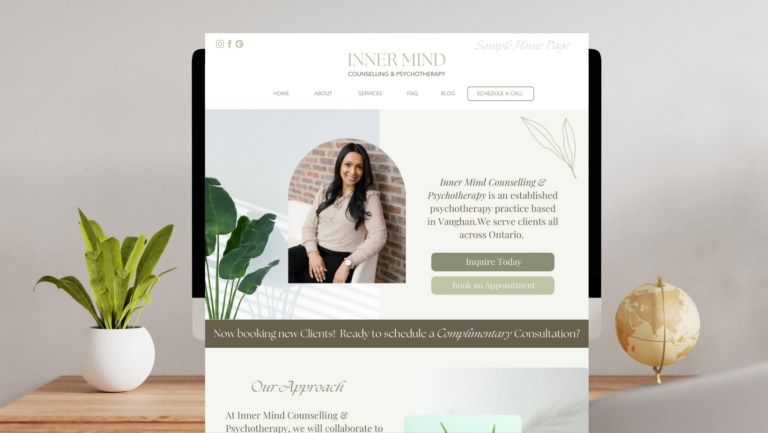Importance of UX/UI in Website Development
Why User Experience and Interface (UI/UX) Design Matter
In today’s digital-first world, your website is often the first point of interaction a customer has with your business. Whether it’s a simple landing page, or a blog, or a business website, the design, browsing experience and functionality of your website play an important role in creating perception about your business in the customer’s mind. Hence UX/UI becomes a crucial factor affecting user engagement and conversions.
What are UX and UI?
Before diving into their importance, let’s define UX and UI:
– User Experience (UX) is the overall experience a user has while interacting with a website. It includes how easy it is to navigate, how intuitive the layout is, and how efficient the site is at meeting user needs.
– User Interface (UI) is the visual design and interactive elements of a website. It encompasses buttons, menus, fonts, colours, and other design elements that users interact with.
While UX focuses on usability and the overall user journey, UI ensures that the site’s visual design is aesthetically pleasing and functional.
1. First Impressions Matter
First impressions are critical. Users form an opinion about a website within seconds. A visually appealing, user-friendly design can engage visitors immediately, while a poorly designed website can drive them away.
Good UX/UI design ensures that users’ first interactions with the site are positive. A clean layout, fast loading times, and easy navigation create a favourable impression, making users more likely to stay longer and engage with your content.
Actionable Tip:
– Prioritise a simple, user-friendly layout.
– Avoid overwhelming visitors with too much information.
– Key navigation items should be easily accessible.
2. Usability and Easy Navigation
No matter how visually appealing a website is, if users can’t find what they’re looking for, they’ll quickly leave. An intuitive menu, clear links, and logical content placement allow users to easily find what they need.
UI design focuses on the placement and visual clarity of navigation elements, while UX design ensures the site structure is logical and user-centric. Together, they create a flow that guides users through the website efficiently.
Actionable Tip:
– Use clear, simple navigation with well-organised categories.
– Consider breadcrumb navigation or a sticky header so users can always find their way around.
3. Mobile Responsiveness
With mobile internet usage surpassing desktop browsing, ensuring your website is optimised for mobile devices is crucial.
Responsive design ensures that your website works effectively on all devices. UI design ensures visual elements like buttons and text are appropriately scaled, while UX design focuses on maintaining ease of use across devices.
Actionable Tip:
– Test your website on multiple devices to ensure that it’s mobile-friendly.
4. Load Time and Performance
Research shows that 53% of mobile users abandon sites that take longer than 3 seconds to load. A slow website not only frustrates users but can also negatively impact your search engine rankings.
UX/UI design can help by optimising images, reducing excessive code, and streamlining elements that may slow down the site. A fast, responsive website builds trust and keeps users engaged.
Actionable Tip:
– Optimise images and scripts to improve load times.
– Use compression tools and minify CSS/JS files to reduce page size.
5. Conversion Rate Optimization
The ultimate goal of any website is to convert visitors into customers or leads. Clear and strategically placed call-to-action (CTA) buttons, easy-to-complete forms, and intuitive checkout processes all drive conversions.
Good UX ensures that the user journey is smooth and logical, while UI makes the CTA stand out and easy to engage with.
Actionable Tip:
– Highlight CTAs by using contrasting colours and concise, action-oriented language like “Get Started” or “Buy Now.”
– Ensure forms are short and easy to fill out, asking only for essential information.
6. Consistency Across Pages
A consistent design creates familiarity and builds trust. Consistent typography, colours, button styles, and layout choices makes your website easy to navigate and creates a lasting impression.
Consistency in UX helps users feel comfortable navigating the site, while UI ensures visual consistency.
Actionable Tip:
– Create a style guide for your website that outlines design elements like fonts, colours, and button styles.
7. Accessibility for All Users
An accessible website is one that can be used by everyone, including those with disabilities. Web accessibility ensures that your site can be navigated by all users, including those who rely on screen readers or alternative input devices.
Good UX/UI design accounts for accessibility by following standards such as WCAG (Web Content Accessibility Guidelines). This includes ensuring proper contrast for readability, keyboard navigation, and adding alt text to images.
Actionable Tip:
– Test your website for accessibility using tools like WAVE or Axe.
– Ensure that all interactive elements are accessible via keyboard and that text is easy to read.
Conclusion
In the digital age, a website is more than just an online presence—it’s a key tool for user engagement and business success. Effective UX/UI design is fundamental in creating websites that are not only aesthetically pleasing but also functional, user-friendly, and conversion-oriented.
Investing in good UX/UI design isn’t just about improving appearance—it’s about enhancing the user journey, fostering trust, and ultimately achieving your business goals.